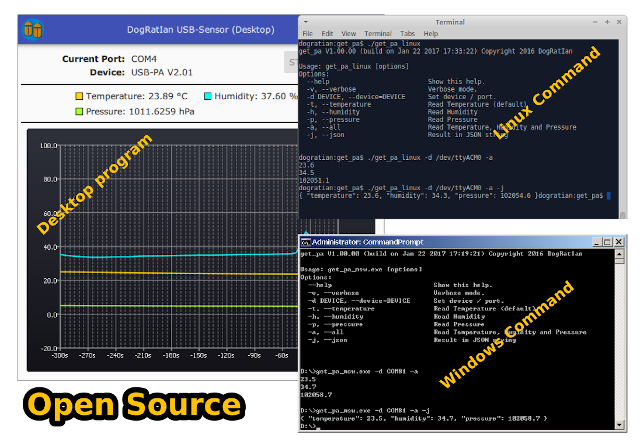USB-PA (BMP280)



The USB-PA (BME280) stands as a formidable USB barometric pressure sensor, offering seamless integration into systems with its capability to transmit pressure data (in Pa) through straightforward ASCII commands via the CDC Virtual Serial port. This streamlined approach not only simplifies programming but also distinguishes itself from alternative USB communication methods, rendering it an efficient and user-friendly solution for diverse applications.
Specifications
| Operating Temperature (CPU): | -20°C ~ +70°C |
| Connection to PC: | USB (CDC Virtual COM port) |
| Power: | USB Powered |
| Pressure Accuracy: (0-65°C, 300 to 1100 hPa) | +/-1 hPa (+/-100 Pa) |
| Pressure Range: | 300 - 1100 hPa (30000 - 110000 Pa) |
Features
- USB Type A Plug.
- Simple ASCII Command.
- Utilizes MCU as a CDC Virtual Serial Port (using usbser.sys on Windows; natively supported by macOS and most Linux distributions).
- Uses BME280 (a single-chip sensor) for barometric pressure sensing
Package Content
- USB-PA (BME280) Sensor
Shipping and Payment
- Worldwide shipping via Airmail
- For direct purchase, we accept Paypal.
Serial command
| Action | Command | Response |
| Get Model Name | GI\n | USB-PA\n |
| Get Version | GV\n | V2.01\n |
| Get Barometric Pressure | GP\n | 102172.33\n |
| Get Temperature | GT\n | 21.73\n |
| Get Humidity | GH\n | 39.85\n |
| Get Unit Name Default is "SENSOR", can set by user. | GN\n | SENSOR\n |
| Set Unit Name Up to 8 characters, stored at FLASH. | N=name\n | OK\n |
| Turn off LED Indicator Will restore to "Turn on" after restart | I=0\n | OK\n |
| Turn on LED Indicator | I=1\n | OK\n |
| Get all reading in JSON format | GJSON\n | {"T":21.73,"H":39.85,"P":102172.33}\n |
Hint: You may need to issue a newline character (\n) the first time you open the port. This can clear any unwanted characters that are sent when opening the port.